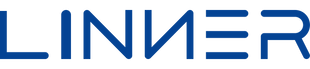LINNER Hearing Aids & TV Connect Demo
Dive into our latest LINNER tutorial where we demonstrate how to effectively use the LINNER Nova hearing aids.
Watch as we guide you through pairing the TV Connect accessory with your LINNER Nova, and effortlessly switch between receiver mode and TV mode for an enhanced audio experience.
Master your LINNER Nova and TV Connect today!
LINNER Quick Start Guide
- Bluetooth connection:
Step 1: power on LINNER Nova hearing aids
Step 2: hearing aids start pairing automatically
Step 3: pair LINNER Nova hearing aids with mobile phone
Step 4: check whether the white LED lights are off to ensure completion of connection - Control:
Volume adjustment: click buttons on the earbuds to adjust volume
Power off: simply put the LINNER Nova hearing aids back
LINNER Connect set up
- LINNER Connect Set-up:
Step 1: power on LINNER Nova hearing aids and make sure they are paired but not connected to any devices (white LED lights should be blinking)
Step 2: power on LINNER Connect and it will automatically connect with the hearing aids; check whether the "PAIR" light is on
Step 3: insert audio cable to the LINNER Connect to activate "AUX" mode